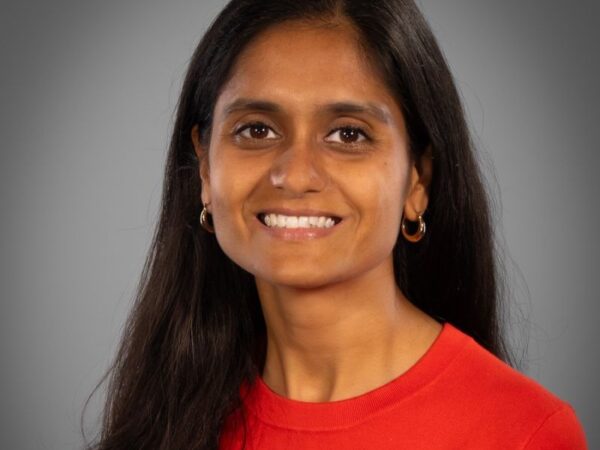Q&A with Dean Alexander
Dr. Joyce Alexander assumed her new position as dean on June 1, 2015. Prior to arriving at Texas A&M, she served as the executive associate dean in the College of Education at Indiana University, Bloomington and a professor in the Department of Counseling and Educational Psychology. She has received numerous awards and honors, including the Indiana University Teaching Excellence Recognition Award, the Indiana University Outstanding Junior Faculty Award, and the American Psychological Association Division 15 Outstanding Dissertation Research Award.
HOW HAVE YOU BEEN ADJUSTING TO COLLEGE STATION SO FAR? HOW HAVE YOU LIKED IT?
It’s a great town! In many ways it’s very similar to the town I just came from, but you’ve got that nice college town feeling here. You’ve got a wonderful art culture, you’ve got some great restaurants and you’ve got good people. So it’s been a very easy adjustment.
WE UNDERSTAND THAT YOU GREW UP IN TEXAS?
I did, so this is truly a homecoming for me. I was born in the Dallas/Fort Worth area. I grew up mostly in El Paso and did my undergrad at Texas Wesleyan in Fort Worth.
WHAT HAVE YOU MISSED MOST ABOUT TEXAS?
Honestly, the bluebonnets! They’re super cool and it’s actually one of the things that I didn’t get a chance to come back and see in the 28 years since I left the state, so I’m really looking forward to seeing them next spring.
WHEN YOU CAME FOR YOUR FIRST CAMPUS VISIT, WHAT WAS YOUR INITIAL IMPRESSION OF THE COLLEGE OF EDUCATION & HUMAN DEVELOPMENT?
I did a lot of research to make sure this was a good match for me, but my first campus visit did help verify some of the information that I had been reading. Mostly, my administrative experience has been in an environment where the college has a lot of control over the money that we spend and I was looking for a place where I could have a similar kind of experience. At some universities, administrators have to ask the provost for every incremental raise or new project that you want to get done. In supportive environments like we have here, where the money stays closer to the college, you can really accomplish some amazing things because the people who matter the most are the decision makers.
“We are all committed to help build a supportive, inclusive culture in our college, on our campus and in our community.”
YOU SENT AN EMAIL TO FACULTY AND STAFF ON YOUR FIRST DAY. IN IT YOU MENTIONED AN OPEN DOOR POLICY. WHY IS THAT IMPORTANT TO YOU AS A LEADER?
I really want to get to know the faculty on a one-to-one basis. There is an advantage to my position in that, not only do I get to know everyone as a person, but I also get to know everyone’s work. With this knowledge, as opportunities come up around campus, it’s much easier for me to identify opportunities for multi-disciplinary or collaborative work across campus.
WHAT ARE YOUR PRIORITIES DURING YOUR FIRST YEAR HERE?
Well, my priorities for the first year are to really get to know how we do things around here. To do a lot of listening – which is important because you’ve got to get an idea of where everyone is starting. There’s a lot of good stuff going on here already, so I need to find it all and draw connections between those good pieces in ways that can move us forward in productive ways. When I got a chance to speak with faculty, there was a resounding theme that the faculty were interested in getting more support for research. We have to figure out exactly what we can get, what we need to do and what we can allow staff to do. I’ve gotten so many ideas in my first few days in terms of ways to sort of tweak things and move things forward. As I learn more, the bigger changes will become more obvious.
CAN YOU TALK A LITTLE BIT ABOUT WHY INTERDISCIPLINARY RESEARCH IS IMPORTANT?
The biggest issues in the world today are not things that one expert can solve. Take an issue like clean water. In some areas of the country we can drill a well, but we’ve got to think about the people and their culture and their relationships and why they would go to the well and why they wouldn’t. In our field I think about either something as large as obesity or failing schools. It’s not something that one person can solve. There might be medical issues; there are attitude issues. We need lots of people looking at the question from different angles and when we work as a team we can come up with a more thorough solution and plan to move forward.
For media inquiries, contact our Media Relations Coordinator, Ashley Green.
Fundraising
To learn more about how you can assist in fundraising, contact Amy Hurley, Director of Development ahurley@txamfoundation.com or 979-847-9455